Page 19 sur 24
Slider
To create a slideset of panels with filters, use the [slider] shortcode. The settings attribute can be used configure the parameters of the slider. See this table for all the available settings options.
| Parameter | Description |
|---|---|
default |
Number of default visible in a slide set |
small |
Number of visible in a slide set at small breakpoint i.e. when viewed on a phone |
medium |
Number of visible in a slide set at medium breakpoint i.e. when viewed on a tablet |
large |
Number of visible in a slide set at large breakpoint i.e. when viewed on a laptop/desktop |
xlarge |
Number of visible in a slide set at extra large breakpoint i.e. when viewed on a large screen |
The slideset allows you to set different filters by using the [slider_filters] shortcode.
markup
[slider_filters] [filter_button style="uk-active" tag=""]All[/filter_button] [filter_button style="uk-active" tag="design"]design[/filter_button] [filter_button style="uk-active" tag="mockup"]mockup[/filter_button] [/slider_filters]
Show code
[slider style="tm-slideset-gravity uk-margin-large-top" settings="default: 1,small: 2,medium: 2,large: 4, xlarge: 4" animation="slide-horizontal"]
[slider_filters]
[filter_button tag=""]All[/filter_button]
[filter_button tag="preschool"]Pre School[/filter_button]
[filter_button tag="primary"]Primary[/filter_button]
[filter_button tag="secondary"]Secondary[/filter_button]
[/slider_filters]
[slideset title="Good start" tag="primary" badge="20% off" img="images/demo/default/slideset/1.jpg" img_width="450" img_height="300" url=""]Excepteur sint occaecat cupidatat non proident, sunt in culpa qui officia[/slideset]
[slideset title="Medical school" tag="secondary" badge="" img="images/demo/default/slideset/2.jpg" img_width="450" img_height="300" url=""]Excepteur sint occaecat cupidatat non proident, sunt in culpa qui officia[/slideset]
[slideset title="Best of global" tag="preschool" badge="" img="images/demo/default/slideset/3.jpg" img_width="450" img_height="300" url=""]Excepteur sint occaecat cupidatat non proident, sunt in culpa qui officia[/slideset]
[slideset title="Top academics" tag="primary" badge="" img="images/demo/default/slideset/4.jpg" img_width="450" img_height="300" url=""]Excepteur sint occaecat cupidatat non proident, sunt in culpa qui officia[/slideset]
[slideset title="Study breaks" tag="secondary" badge="" img="images/demo/default/slideset/5.jpg" img_width="450" img_height="300" url=""]Excepteur sint occaecat cupidatat non proident, sunt in culpa qui officia[/slideset]
[slideset title="Online Education" tag="primary,secondary" badge="" img="images/demo/default/slideset/6.jpg" img_width="450" img_height="300" url=""]Excepteur sint occaecat cupidatat non proident, sunt in culpa qui officia[/slideset]
[slideset title="Group work" tag="primary,secondary" badge="" img="images/demo/default/slideset/7.jpg" img_width="450" img_height="300" url=""]Excepteur sint occaecat cupidatat non proident, sunt in culpa qui officia[/slideset]
[/slider]